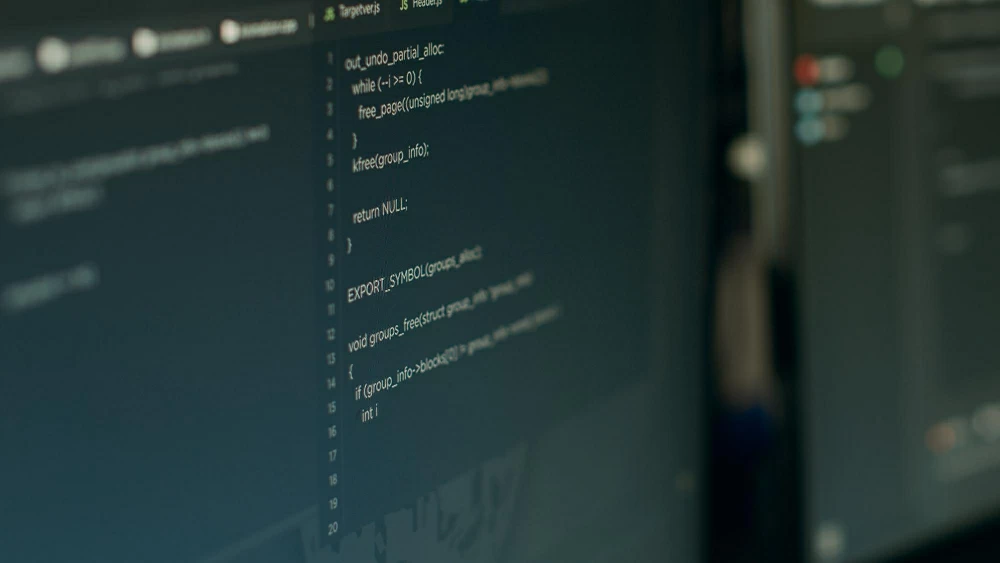Back when I started my career as a developer, the landscape of operating systems was vastly different. From Windows XP’s gentle hills to the penguins of Linux, ensuring my software worked flawlessly across all platforms was a mounting challenge. Little did I know that virtual machines (VMs) would become my trusty sidekick in this battle for compatibility.
The Growing Need for OS Compatibility

With the burgeoning growth of technology, devices have become ubiquitous, each running its unique operating system. Recent data suggests that over 75% of internet users worldwide access the web using more than one device. And each device? It might just be powered by a different OS. For developers like me, this means one thing – our software needs to run smoothly everywhere.
Why Rely on VMs?
The alternative to VMs is, frankly, impractical. Imagine maintaining a separate physical system for every OS you wanted to test. The overhead costs, space, and management would be a nightmare! VMs, on the other hand:
- Economical and Space-saving: No need for multiple physical systems. One powerful machine can host several VMs.
- Easy Snapshots: If something goes wrong, revert to a previous state with ease.
- Isolation: Errors or malware in one VM won’t affect others, ensuring a safe testing environment.
Steps to Set Up VMs for OS Compatibility Testing
Setting up VMs isn’t just about clicking ‘Next’ on installation wizards. It requires forethought and understanding of both your testing needs and the capabilities of your host machine.
1. Choosing the Right Virtualization Software
There’s a buffet of options available for the budding developer. VMware, VirtualBox, and Hyper-V are among the popular choices. My personal favorite has always been VirtualBox for its open-source nature and cross-platform capabilities. But, do your research! Some VM software offers features tailored to specific testing needs.
2. Allocating Resources Thoughtfully
It’s not just about how many VMs you can run, but how well they perform. Remember:
- Dedicate at least 1 GB of RAM to each VM for a smooth experience.
- Allocate enough storage space. Modern OS installations require a hefty chunk of disk space.
- Consider CPU cores. If you have a quad-core processor, don’t allocate all four cores to a single VM. Spread the love!
3. Keeping VMs Updated
The world of software is dynamic. New updates roll out frequently, introducing new features and, sometimes, new bugs. It’s vital to keep your VMs updated to simulate real-world scenarios. I’ve learned this the hard way. Once, an overlooked update caused a critical bug in my software that could have been easily caught with an up-to-date VM.
Mistakes to Avoid When Using VMs
- Overloading Your Host Machine: Running multiple VMs simultaneously can strain even the most robust systems. Monitor your machine’s performance and adjust accordingly.
- Ignoring Networking Settings: VMs often come with different networking modes. Ensure you’re using the right one to simulate real-world connectivity scenarios.
- Using Outdated OS Versions: Always have the latest and a couple of previous versions for comprehensive testing.
UNIX, Linux, and macOS
In the panorama of operating systems, three giants have withstood the test of time, each sculpting the landscape of computing in its unique way: UNIX, Linux, and macOS. Let me guide you through my experience with these stalwarts, especially in the realm of VMs.
UNIX
Often referred to as the granddaddy of operating systems, UNIX has roots that trace back to the 1970s. It’s not just an OS; it’s a philosophy, a way of thinking about computing. From a developer’s perspective:
- Stability & Security: These are hallmarks of UNIX. Setting up VMs with UNIX systems allows developers to test software in a robust environment, ideal for applications needing heightened security.
- Learning Curve: UNIX’s interface can be less intuitive for newcomers, but it’s a goldmine for those willing to dig deep. Familiarity with UNIX can help in understanding many other systems.
Linux
Linux, inspired by UNIX, is a testament to what collective passion can achieve. It’s the heart of many servers, supercomputers, and even Android devices! When working with VMs:
- Variety of Distros: Linux isn’t just one entity. From Ubuntu to Fedora, Debian to CentOS, there’s a flavor for everyone. Each has its quirks, making VMs essential to test software across different distros.
- Community Support: The Linux community is a developer’s best friend. Issues with VM setups? There’s a high chance someone somewhere has a solution or workaround.
macOS
macOS, Apple’s flagship OS, is built atop a UNIX foundation, merging the power of UNIX with Apple’s intuitive design. As I ventured into macOS VMs, a few points stood out:
- Licensing Concerns: Apple’s software license agreement has traditionally allowed macOS to run only on Apple hardware. While there are ways to run macOS on VMs, ensure you’re not violating any terms.
- Integration with Apple Ecosystem: Testing on a macOS VM offers insights into how software interacts with the broader Apple ecosystem, including iCloud, Continuity, and Handoff.
Why It All Matters
Having had my fingers dipped in the rich sauces of UNIX, Linux, and macOS, I cannot emphasize enough the importance of VMs. They grant developers the flexibility to simulate diverse environments without the need for a sprawling array of physical devices. The intricate nuances, the subtle differences in behavior across these OS, can be the difference between a software that’s good and one that’s exceptional.
In essence, as the digital landscape evolves, the role of VMs becomes even more crucial. For developers like me, they aren’t just tools but a window into the vast world of operating system intricacies. Whether you’re crafting software for the sleek surfaces of macOS or the vast terrains of Linux, VMs ensure that your creations shine everywhere.
Parting Thoughts
Over the years, as I’ve navigated the tumultuous seas of software development, VMs have stood as a steadfast beacon, guiding me towards creating better, more compatible software. Setting up VMs for OS compatibility testing might seem daunting initially, but with a bit of patience and understanding, they become invaluable assets in a developer’s toolkit.